Appearance
Talkee
Talkee is a powerful comment hosting solution for web sites and web3 applications. With its seamless integration, it can be easily embedded into any web-based platform, allowing users to connect their wallets and leave comments.
The comments' content can be securely stored on the blockchain, with Arweave as the default decentralized storage network.
Hosts have the ability to reward active commenters with cryptocurrencies based on customizable rules and criteria.
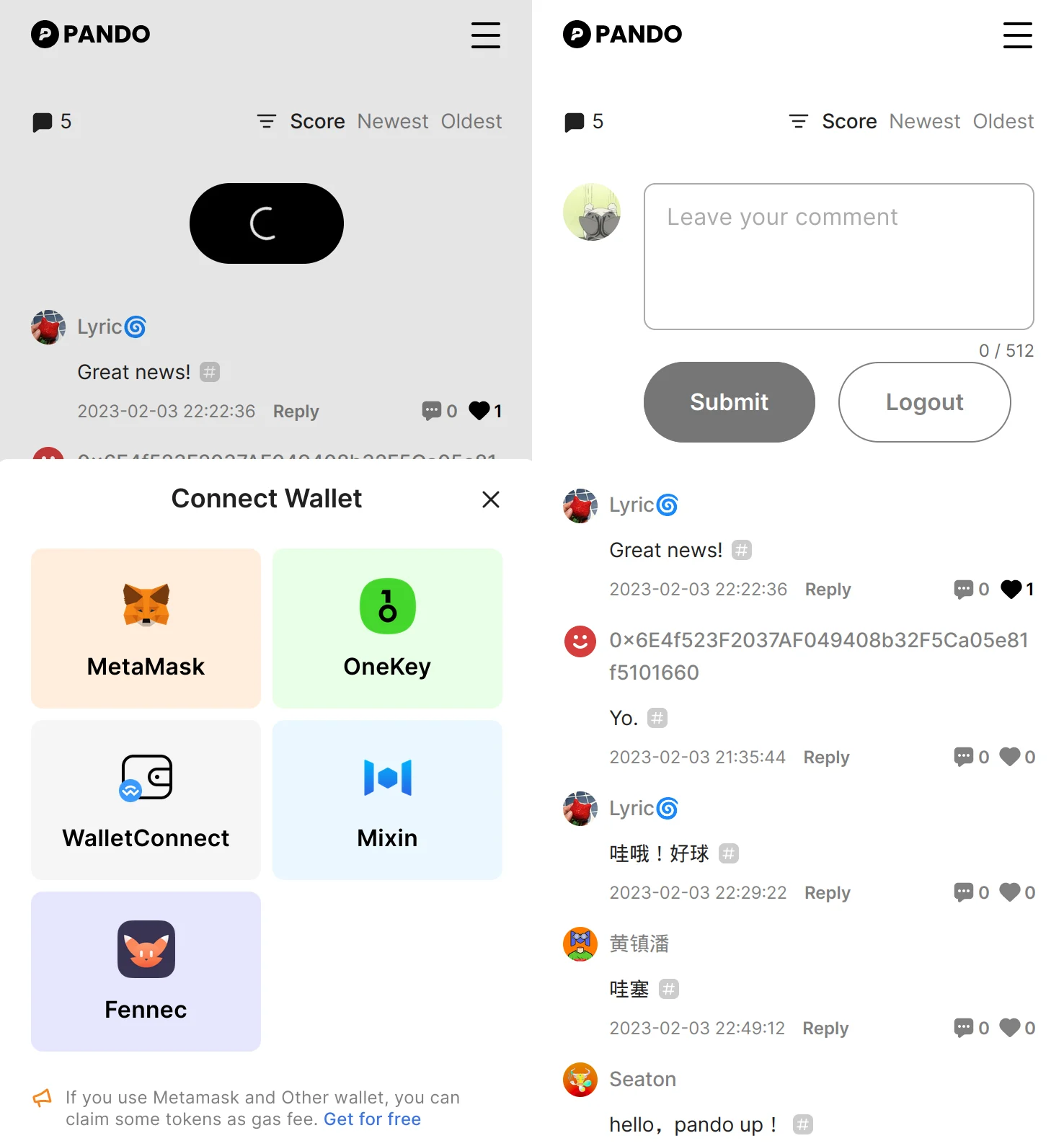
Demo
Please visit Comment Demo and Chat Demo.
Who's using Talkee
- Pando - The official website of Pando.
- Coinpost - A famous Japanese cryptocurrency and blockchain media. Talkee is used to collect comments from the readers and distribute Bitcoin to the top commenters.
Register your site
To apply for a site_id, please visit this page to register your site.
The following details are required:
- Your site name
- Your site origin (e.g. https://pando.im)
Notes
- Each account can only register 3 sites.
- An amount of tokens/coins may be required to cover the cost of the reward feature.
- Currently, we only support arweave as the storage network.
- Ensure that the tokens/coins you want to distribute are supported by Mixin Network.
Pricing
Talkee is free.
Installation (Vue3)
Talkee is a Vue3 component, making it easy to integrate into your Vue3 project.
For installation instructions, visit this page.
Installation (Universal)
If you are using any other CMS, or static site generators, such as Gatsby, Jekyll, Hugo, etc, you can easily integrate Talkee into your site by putting the following script to the end of your <body> tag. Don't forget to replace the YOUR_SITE_ID_HERE with your site id.
html
<body>
<!-- ... -->
<script src="https://cdn.jsdelivr.net/npm/@foxone/talkee-install-js@0.1.2/dist/ti.min.js"></script>
<script>window.tijs({ siteId: YOUR_SITE_ID_HERE, authMethods: ["metamask", "fennec"] });</script>
</body>
The tijs function accepts an object with the following properties:
siteId: Number, the site id you got from the registration page, required.authMethods: Array of string, the authentication methods you want to support, optional. The default value is["metamask", "walletconnect", "mixin", "fennec"].chainId: Number, the chain id of the network you want to use, optional. The default value is1(eth mainnet).locale: String, the language you want to use, optional. The default value isen. Currently, we only supporten,jaandzh.container: String, the css selector of the container, optional. The default value is#comments.showLink: Boolean, whether to show the on-chain tx link to the comment page, optional. The default value istrue.slug: String, the slug of the page, optional. The default value is the current page url:window.location.pathname.
Installation (Wordpress)
We have a Wordpress plugin for Talkee. You can install it from the Wordpress plugin directory.
Alternatively, you can also install it manually by downloading the zip file from its Github repository.
The following code to the CSS Overide section, which will fix some style glitches:
html
<style>
#comments {
display: none;
}
.talkee {
margin-top: 40px;
padding: 0 !important;
}
.talkee textarea, .talkee input {
border: none;
}
.talkee .v-btn:hover {
background-color: inherit;
}
.talkee .info .v-btn {
height: 20px;
font-size: inherit;
line-height: inherit;
font-family: inherit;
font-size-adjust: inherit;
background: transparent;
padding: 0;
outline: none;
}
.talkee .info .v-btn__overlay {
background: transparent;
}
</style>
Installation (UMD)
If you wanna integrate Talkee into your site with more flexibility, please follow the steps below.
Put the scripts and css in your HTML
html
<head>
<meta charset="UTF-8" />
<meta http-equiv="X-UA-Compatible" content="IE=edge" />
<meta name="viewport" content="width=device-width, initial-scale=1.0" />
<!-- insert styles -->
<link
href="https://cdn.jsdelivr.net/npm/@foxone/talkee@3.0.1/dist/style.css"
rel="stylesheet"
/>
<title>Talkee UMD Demo</title>
</head>
<body>
<!-- insert scripts -->
<script src="https://cdn.jsdelivr.net/npm/vue@3.2.45/dist/vue.global.prod.js"></script>
<script src="https://cdn.jsdelivr.net/npm/@foxone/talkee@3.0.1/dist/index.umd.js"></script>
<!-- the container -->
<div id="comments"></div>
</body>
Use Talkee in your js code
js
const talkeeOpts = {
apiBase: "https://talkee-api.pando.im/api",
slug: window.location.pathname,
// show the link to the arweave transaction page if possible
showLink: true,
// the site id, required
siteId: "YOUR_SITE_ID_HERE",
// the container selector to render the talkee
container: "#comments",
// default locale is en
locale: "en",
// add supported auth methods
auth: {
authMethods: ["metamask", "walletconnect", "mixin", "fennec"],
}
};
function installTalkee() {
const _checkTalkee = () => {
return window.Talkee && window.Talkee.install && window.Vue;
}
setTimeout(() => {
if (_checkTalkee()) {
if (document.getElementById("comments")) {
window.Talkee.show(talkeeOpts);
}
} else {
// try again
installTalkee();
}
}, 1000);
}
installTalkee();
for more options, please visit this page to see the installation guide.
Use Talkee APIs with your own UI
Talkee provides comphrensive APIs for developers to customize the UI and the behavior of the comment system.
We provide a demo to show how to use the APIs to build a custom comment system.
Enable MetaMask and WalletConnect support
To enable MetaMask and WalletConnect support, add the following code to your HTML:
html
<script src="https://cdn.jsdelivr.net/npm/@foxone/mvm@0.1.30/dist/mvm.min.js"></script>
And follow the instructions to implement the EIP-4361 sign in flow.